As cryptocurrencies continue to grow in popularity, securing your digital assets should be your number one priority. The ever present threat of hacking, malware, and phishing attacks means that protecting your private keys is crucial. This is where hardware wallets come into play.
These small yet powerful devices offer sufficient offline storage, keeping your Bitcoin, Ethereum, and any other altcoins, safe from unauthorized access.
Through extensive research we have found the best cold storage, wallet for you. It best fit anyone in any professional, in respective of how large or small your asset is.
This guide will explores in details the "best cryptocurrency hardware wallets for beginners and pro" and their unique features. And why you should have them if you're concerned about safeguarding your cryptocurrency.
What Is a Hardware Wallet and Why Do You Need One?
A hardware wallet is a physical device that securely, stores the private keys needed to access your crypto coin. It's like an encrypted vault that needs special code to access. Unlike online wallets, which are vulnerable to cyber threats, hardware wallets provide cold storage, that secure your private keys offline.
Why are Hardware Wallets Essential in 2025?
- Rising Cyber Threats: With cryptocurrencies gaining mainstream adoption, hackers are increasingly on the rise with tools that target wallets.
- Offline Protection: Hardware wallets eliminate the risk of malware and phishing attacks by keeping private keys offline and free from preying eyes.
- Long-Term Storage: Ideal for users who are holding a large amount of tokens, and it's best suitable for a long-term investment.
- User Control: You maintain full control of your private keys, ensuring that no third party can access your funds.
1. Bitbox Wallet: Simplifying Security
The BITBOX WALLET is perfect for users who prioritize simplicity and reliability. Its compact design and intuitive interface make it one of the most user-friendly wallets on the market.
Key Features
- USB Wallets: Seamlessly connects to your computer, ensuring easy setup and usage.
- Secure Storage: Advanced encryption protects your private keys from unauthorized access.
- Seed Phrase Backup: Comes with a microSD card for a secure backup of your wallet.
- Altcoin Storage: Supports a variety of altcoins.
- Compact and Lightweight: Portable and easy to carry, making it a great option for users on the go.
- OLED display and invisibl I'me touch sensors
- It support over 1500 coins and tokens
Pros
- Beginner-friendly interface.
- Highly portable.
- Reliable backup options.
- Support ERC20 tokens
- Mobile ready
Cons
- Bitcoin only edition available
- Lightweight and small could easily get lost if not handle with care
- USB -C only
2. Ledger Wallet: The Gold Standard
The Ledger wallet is a household name in the crypto world, trusted by millions of users globally. With popular models like the Ledger Flex, Ledger Stax, Ledger Nano S Plus and Ledger Nano X. Ledger still remains one of the best. If not the best hardware wallet.
Key Features
- Bluetooth Wallets: Provides wireless connectivity, allowing you to manage your assets via your mobile device.
- Ledger Live App: A comprehensive app for managing, updating, and transferring cryptocurrencies.
- Multi-Layer Security: Combines PIN codes, secure chip technology, and recovery options for unparalleled protection.
- Compatibility: Window 10/11, macOS, Linux, Android, iOS
- Supported asset: Over 5000+ coins and token storage available
3. Cypherock Wallet: Innovation in Security
The Cypherock wallet redefines cryptocurrency security with it's innovative approach to private key management. It is designed for serious investors who need the highest level of protection.
Key Features
- Air-Gapped Wallets: Operates entirely offline to eliminate exposure to online threats.
- Private Key Sharding: Splits your private key across multiple devices, reducing the risk of compromise.
- No Seed Phrase Backup: Uses a distributed recovery system to eliminate traditional backup vulnerabilities.
- Massive Storage: 9000+ digital assets Supports Bitcoin, Ethereum, and various altcoins.
- Compatibility: Windows, Mac, Linux, Android and iOS
Benefits
- Ideal for long-term investors with significant holdings.
- Provides peace of mind with advanced recovery options.
- Perfect for users who prioritize security above all else.
- It comes with OLED display
- USB C supported
4. SafePal Wallet: Affordable Yet Reliable
The SafePal wallet is a budget-friendly option that doesn’t compromise on security. Its integration with the mobile app makes it a versatile choice for beginners and experienced users alike. Starting at $50, the SafePal S1, is one unique wallet. It's also, suitable for every class citizen. Even a teenager can easily afford it.
Key Features
- QR Code Wallets: Ensures secure, offline signing of transactions using QR codes.
- Mobile Wallet Integration: Allows seamless management of your assets via a mobile app.
- Cold Storage: Keeps your private keys offline for optimal security.
- Wide Cryptocurrency Support: Manages Bitcoin, Ethereum, and over 2000 altcoins
- Supported interface: USB - C and Camera
- Air gapped available
- Display screen : 1.3 inch full color screen
Pros
- Affordable Pricing: A great entry point for users new to cryptocurrency.
- User-Friendly Design: Intuitive interface makes it easy to manage assets.
- Super lightweight and portable
- Language : SafePal S1, support 15 languages with more additional languages coming soon
Detailed Hardware Wallet Comparison
| Feature | Ledger Wallet | Bitbox Wallet | Cypherock Wallet | SafePal Wallet |
|---|---|---|---|---|
| Price | $79 - $149 | $119 | $199 | $50 |
| Supported Cryptocurrencies | 1,800+ | 1,500+ | 100+ | 3000+ |
| Connectivity | USB, Bluetooth | USB | Air-gapped (No direct connection) | QR Code, Air-gapped, USB -C |
| Security Features | PIN, Secure Element | PIN, 2FA | Air-gapped, Card-based Recovery | PIN, Self-destruct Mechanism |
| Backup Option | Seed Phrase | Seed Phrase | 4 Shards (Card Backup) | Seed Phrase |
| Display | Large OLED Screen | Small Screen | Card-based Authentication | Built-in Screen |
| Mobile Compatibility | Yes (via App) | No | No | Yes (via App) |
| Firmware Updates | Regularly Updated | Regularly Updated | Rare Updates | Regularly Updated |
| Ease of Use | Moderate | Beginner-Friendly | Advanced Users | Beginner-Friendly |
Emerging Trends in Hardware Wallets
1. Integration with Mobile Devices
Many hardware wallets now offer mobile wallets integration, making it easier to manage assets on the go.
2. Enhanced User Interfaces
Wallets like Bitbox and SafePal are prioritizing user-friendly designs to attract new users.
3. Focus on Backup and Recovery
Innovative solutions like Cypherock’s key sharding are setting new standards for recovery options.
4. Wider Cryptocurrency Support
Wallets are expanding their support to include altcoins and other tokens, which attracts new investor needs.
Security Tips for Hardware Wallet Users
- Store Your Seed Phrase Securely: Write it down and keep it in a safe location.
- Avoid Public Wi-Fi: When updating wallets or transferring crypto, use a secure internet connection.
- Enable Firmware Updates: Regular updates keep your wallet protected against new threats.
- Use Multi-Signature Wallets: For added security, consider wallets that require multiple signatures to authorize transactions.
1. Consider Your Portfolio
- For your Bitcoin or crypto storage, any of these wallets will suffice.
- If you hold a variety of altcoin tokens, opt for wallets with extensive cryptocurrency support.
2. Assess Your Budget
- Premium wallets like Cypherock and Ledger are ideal for pro investors.
- While wallet like SafePal and BitBox are great for beginners or those looking for affordable hardware wallet with premium quality.
3. Evaluate Security Needs
- For maximum security, go with air-gapped wallets like Cypherock.
- If you need mobile connectivity, choose Bluetooth wallets like Ledger Stax.
Understanding the Security Behind Hardware Wallets
One of the primary reasons to choose a hardware wallet over a software wallet is the encrypted pro security they offer. As mentioned, hardware wallets store your private keys offline, which is a significant defense against hackers, malware, and phishing attacks.
However, each wallet comes with its own set of security features that you should be aware of.
1. Secure Chip Technology
The Ledger and Bitbox wallets incorporate secure chips that offer an extra layer of protection against tampering and attacks. These chips ensure that your keys are never exposed, to anyone even when connected to a digital device like your computer or mobile phone.
2. Backup and Recovery
Another crucial security feature is the ability to back up your wallet. With the key sharding, technology. Instead of using the traditional seed phrase, the wallet uses a distributed recovery system that ensures your keys are never stored in a single location. This system greatly reduces the risk of exposure to theft, as no single backup is susceptible.
3. Air-Gapped Security Technology
The concept of air-gapped wallets is becoming more popular as cryptocurrency security continues to evolve. Cypherock is a perfect example of this. Operates entirely offline, meaning everything you do is never connected to the internet. By doing so, it makes it impossible for hackers, to remotely access or intercept your keys log.
Setting Up Your Hardware Wallet: A Step-By-Step Guide
One of the great advantages of using hardware wallets like Ledger, Bitbox, Cypherock, and SafePal, is it's user friendly setup process. Regardless of the level of experience, you have. Be it a first timer amateur or a professional. Set-up can be done in an easy few simple steps.
Step 1: Unboxing and Inspection
The first step when receiving your hardware wallet is to carefully, inspect the device and its packaging. Ensure that the device is not tampered with by checking for tamper-evident seals. This is an important necessity to ensure that your wallet is/are securely packed properly.
Step 2: Downloading the Hardware wallet App
Once the wallet is confirmed to be intact, you will need to download the relevant software on your mobile or PC. The instructions guide are on the paper manual.
- Ledger Live App for Ledger wallets.
- Bitbox App for Bitbox wallets.
- Cypherock App for Cypherock wallets.
- SafePal App for SafePal wallets.
These applications will allow you manage, update, and interact with your cryptocurrency securely and remotely.
Step 3: Create a New Wallet or Restore an Existing One
Open the application, you’ll be prompted to either create a new wallet or restore an existing one. For new wallets, ensure you write down your seed phrase (also known as a recovery phrase) somewhere safe. This phrase is essential if you need restoring your wallet in future.
Some wallets, use a different method of recovery by splitting your private key into multiple parts, there by reducing the risk of losing all your assets.
Step 4: Transfer Cryptocurrencies and Start Using Your Wallet
Once your wallet is set up, you can begin transferring your cryptocurrencies from an exchanges or other wallets. Be sure to double-check the wallet addresses to avoid sending funds to the wrong address. The mobile apps also offer a simple way to send and receive assets via QR codes or Bluetooth.
How To Manage And Maintain Your Hardware Wallet
Maintaining your hardware wallet and keeping it updated is crucial, if you want a secure security for your digital assets. Here's how to do it.
Regularly Update Your Firmware
Firmware updates are essential to keep your hardware wallet secure. These wallets Manufacturers, regularly release software updates to fix bugs, improve security features, and add support for new cryptocurrencies. Failure to update could leave your wallet exposed to vulnerabilities.
Backing Up Your Seed Phrase Regularly
While most hardware wallets offers a one-time backup options, it will be a good practice to ensure you have multiple backups information of your seed phrase or recovery information. Remember to store your backups in a different secure locations, such as a fireproof safe or a safe deposit box, or some place only you have access too. It must have a safe protection against fire, flooding, or theft.
Use Multi-Signature for Added Security
For investors with substantial holdings, enabling multi-signature authentication is highly recommended. Multi-signature setups require multiple private keys to authorize a transaction, adding an extra layer of protection. If you want such encryption you may consider getting yourself Ledger or Cypherock. Both wallets support this feature.
Choosing the Best Hardware Wallet for You
Consider selecting an hardware wallet, that suits your personal needs and pocket. Are you looking for the most secure wallet on the market, or do you prefer an easy-to-use device with an intuitive app? Or something that is affordable, with premium features?
Here’s a breakdown of wallet for different types of users:
1. The Casual Investor: SafePal
For those who are new to cryptocurrency or only have a small holding. the SafePal wallet is a great option. It's very affordable, secure, and easy to use. It comes with a mobile app integration, QR code technology. It's one of the most cheaper and most secure hardware wallet to use.
2. The Experienced Investor: Ledger
Ledger wallets are for crypto users who hold large amount of token. Be it Bitcoin, ethereum, Solana or any altoin or token. Ledger can safety secure your holding. With over 5000 supported coin, you're one step closer to maximum security.
I'll advice you get your hands on the Ledger Stax And Ledger Nano
3. The Security-Conscious Investor: Cypherock
For those who prioritize maximum security, Cypherock is an excellent choice. It has an air-gapped technology, alongside private key sharding. Which offers advanced protection against potential cyber threats.
4. The Minimalist: Bitbox
If you want something simple, portable and pocket friendly hardware wallet without unnecessary complexity, Bitbox is a great option. It is easy to set up, portable, and effective in keeping your crypto safe with its USB and microSD storage solutions.
Why Are Hardware Wallets Crucial For Cryptocurrency Security in 2025?
As cryptocurrency evolves, so does the threats that come with it. In 2025, hardware wallets will remain essential for securing your crypto assets.
It's even accommodating for new cryptos such as Shiba Inu, TON and all major Altcoin tokens. Cold storage solutions, still remains the best security defense against cyber threats and phishing attacks.
The Rise of Crypto Wallets in Africa and Nigeria
In regions like Nigeria, Ghana, South Africa and other african countries where cryptocurrency adoption is surging high. By having access to a secure wallet is essential. As the crypto market grows, more users in these regions are seeking a reliable options to store and manage their coins securely.
Future of Hardware Wallets: What to Expect in 2025 and Beyond
In the coming years, expect to see more advanced features in hardware wallets technology. With the integration of Bluetooth wallets, Air Gapping, USB and mobile wallets. These technology has made Cold wallet unique, portable and efficiency.
Conclusion: Always Stay Ahead
With so many wallets options available, it’s essential to choose one that aligns with your investment strategy and security needs. By investing in a reliable hardware wallet, you’re not just protecting your assets today. You are safeguarding your financial future for years to come.
Follow on twitter @MTP

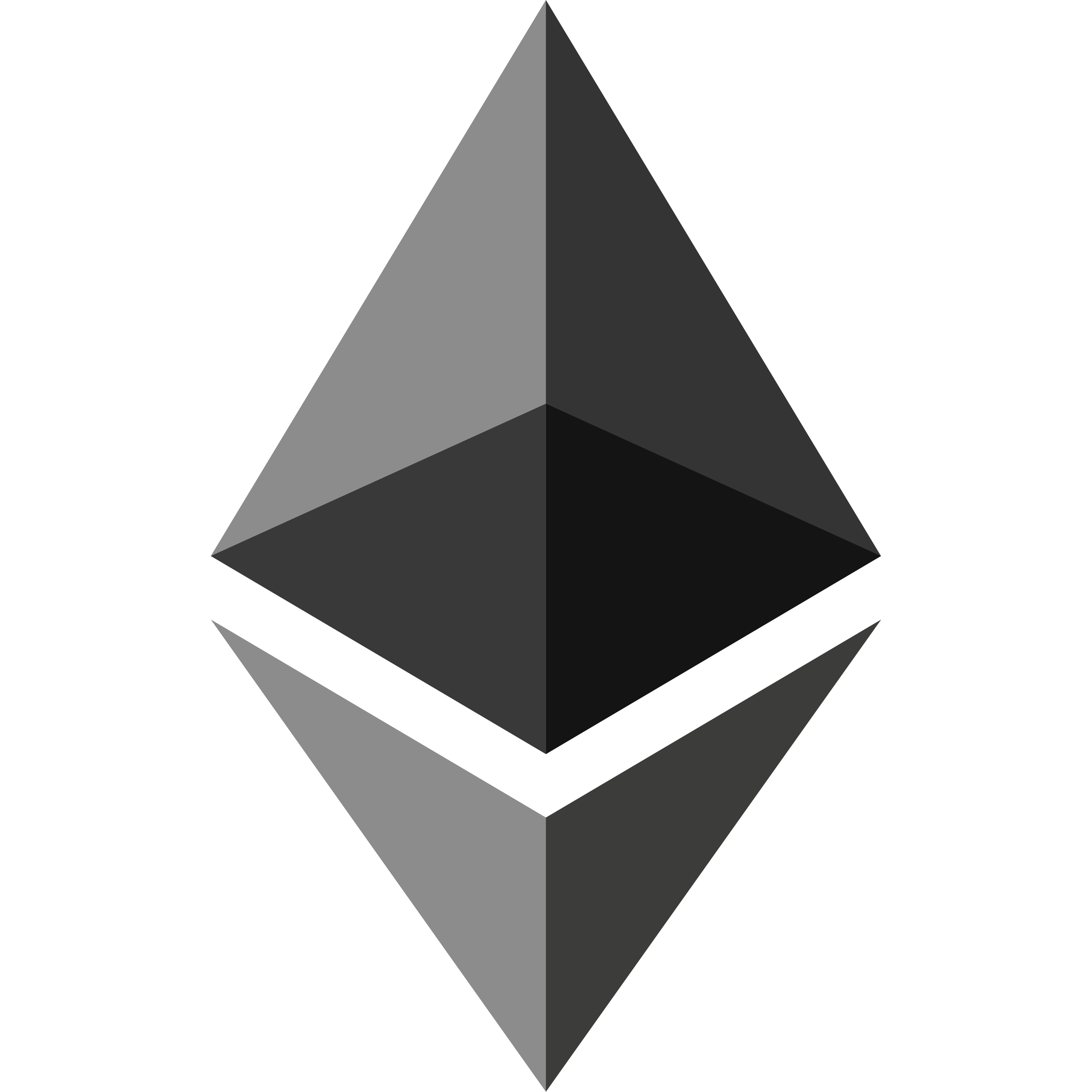
















0 comments:
Post a Comment